Greetings,
Up until this time the calendar in the MemberConnect has had a fixed set of event "types". Examples include "game", "practice", "meeting", "appt", etc. These were used to categorize events and give them a background color when shown on the calendar page.
With our latest enhancement, it is now possible to define your own event types and colors, now named "categories".
To manage your event categories, click the "Edit" link found at the lower-left of the calendar:
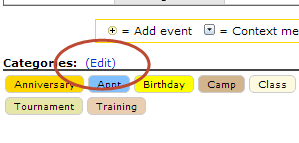
This will open up the event category management page, where you can add, change, and delete categories:
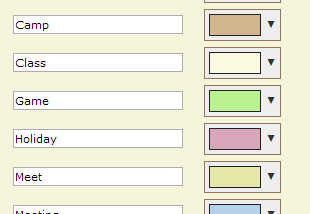
Complete instructions are included on this page.
We hope you find this new feature useful.
Sincerely,
Concordia Technology Solutions Support Team